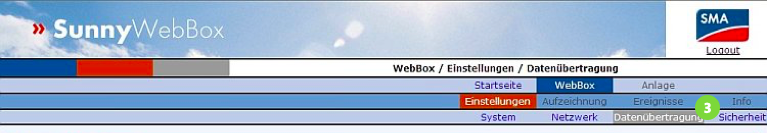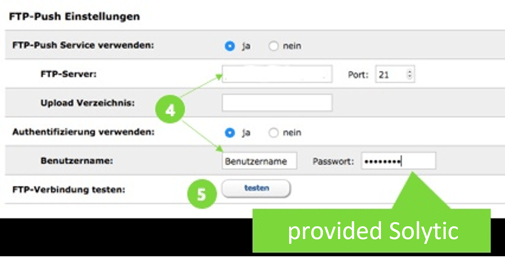Add a new FTP-Push:
- Network connection
To set up a new FTP-Push, please make sure, your WebBox is connected to your local network. - Open the WebBox Portal in your browser
Therefore please visit http://webbox/ or http://www.webbox.com. - Login
Enter your login data and press login. - Choose type of data transmission
In the bar at the top please click on WebBox > Settings > Data transmission - Enter FTP settings
Server, username and password as described in the email which has been send to you by Solytic.
Leave the directory emtpy. - Test the connection
Click on test to start the transfer test.
After completing the test, please save.