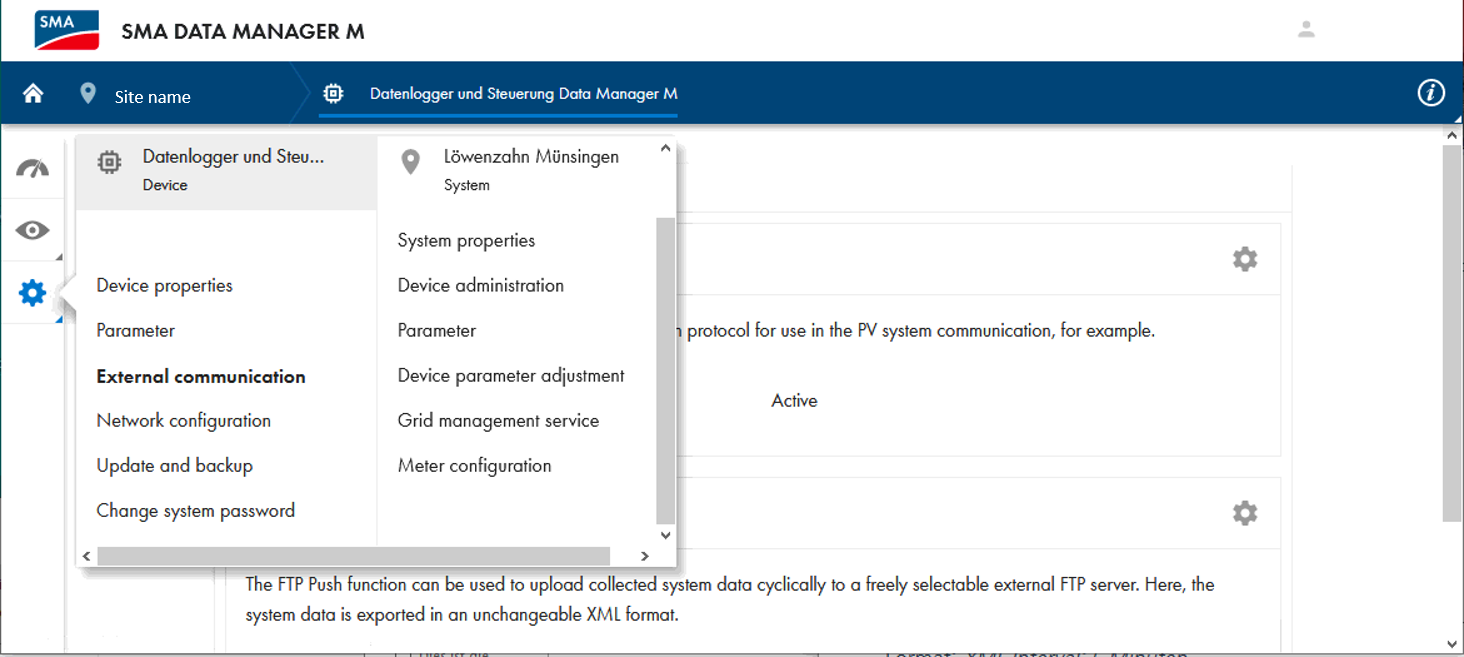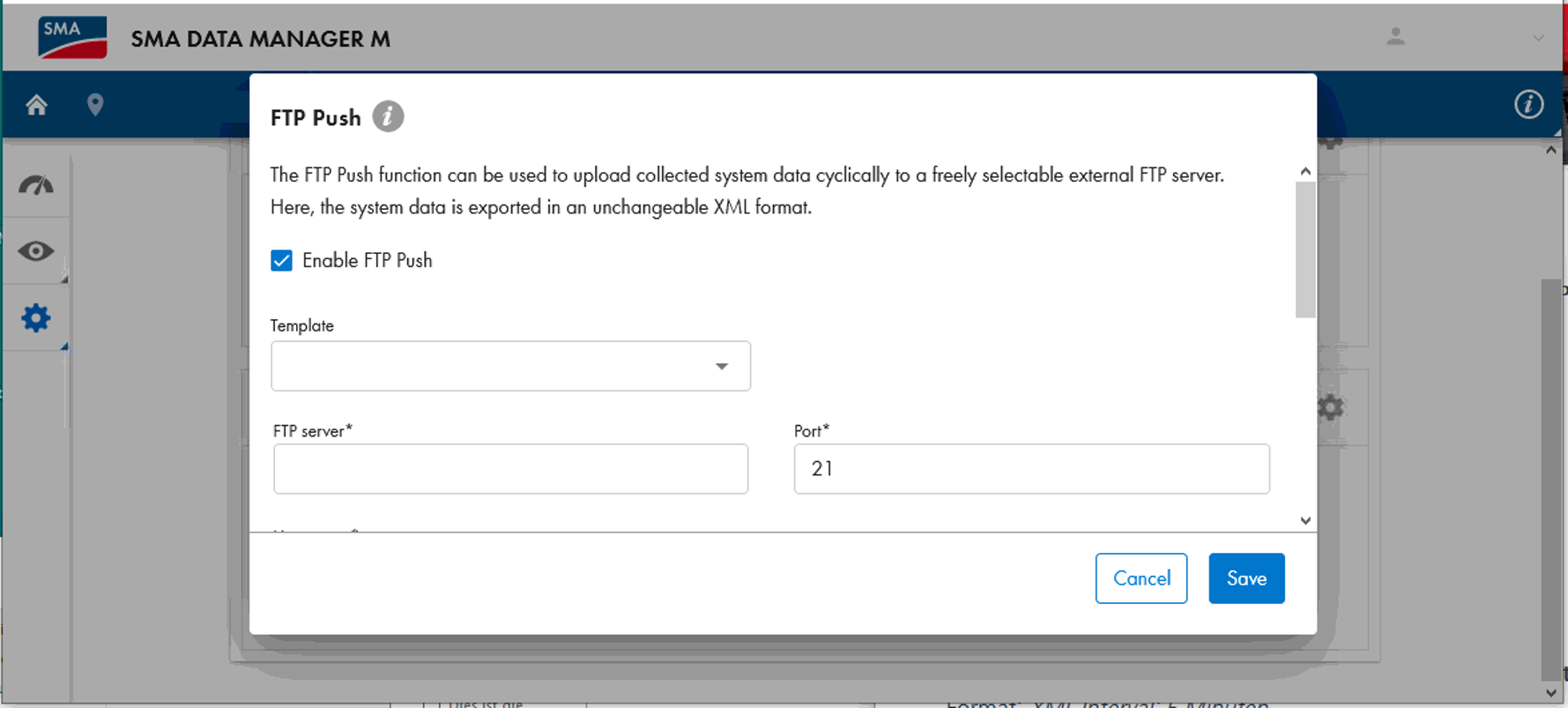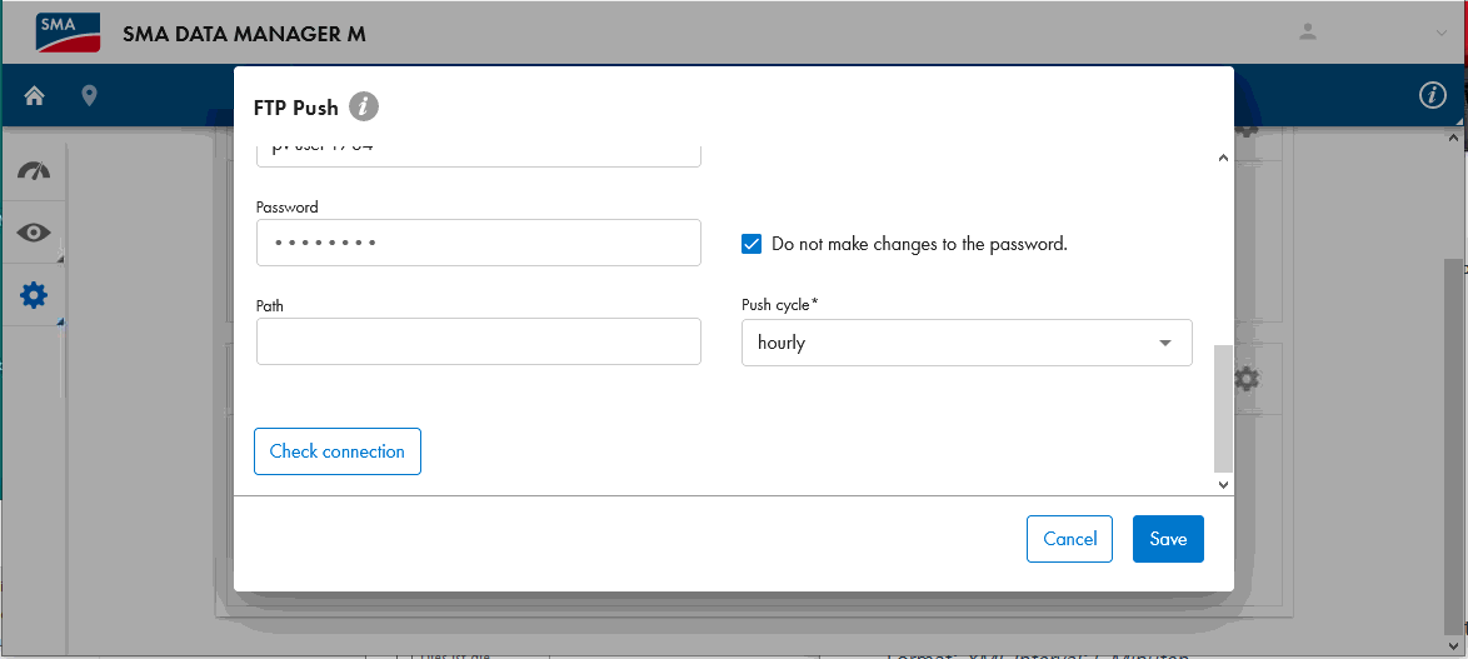Set up FTP push - SMA Datamanager M
This article describes the FTP setup process for the SMA Datamanager M
- Please make sure you are in the same network as your Datamanager M woth your computer
- Open your internet browser and enter following in the search bar:
- https://SMA[serial number] (Example: https://SMA0123456789)
and confirm with ENTER
- Now you see the user interface from your Datamanager M
- Click the grey gear icon on the left side
- A menu will open and navigate to the submenu "External comunication"
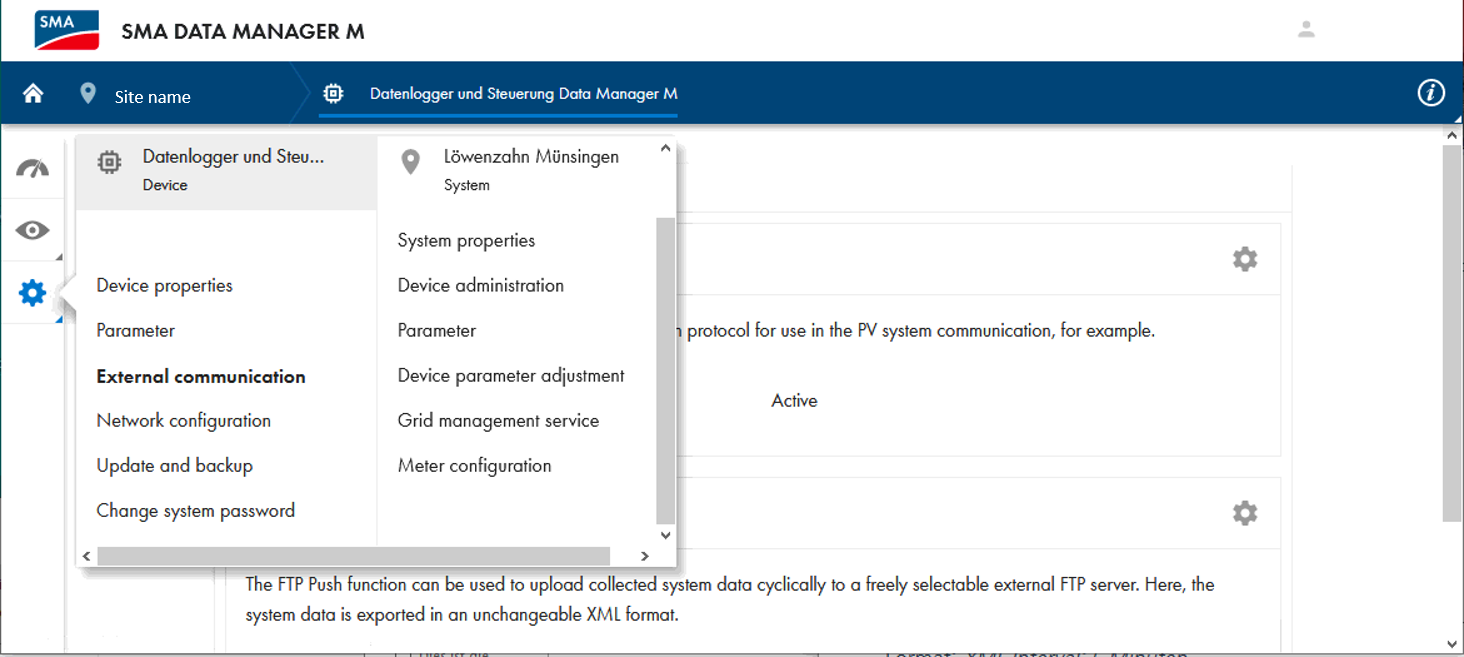
- A new window opens named "FTP Push"
- Tick the Box with "Enable FTP Push"
- Enter the following Solytic data:
- FTP Server, User name, Password
- The Port is 21
- Tick the Box with "Do not make changes to the password."
- Choose a hourly intervall on "Push cycle"
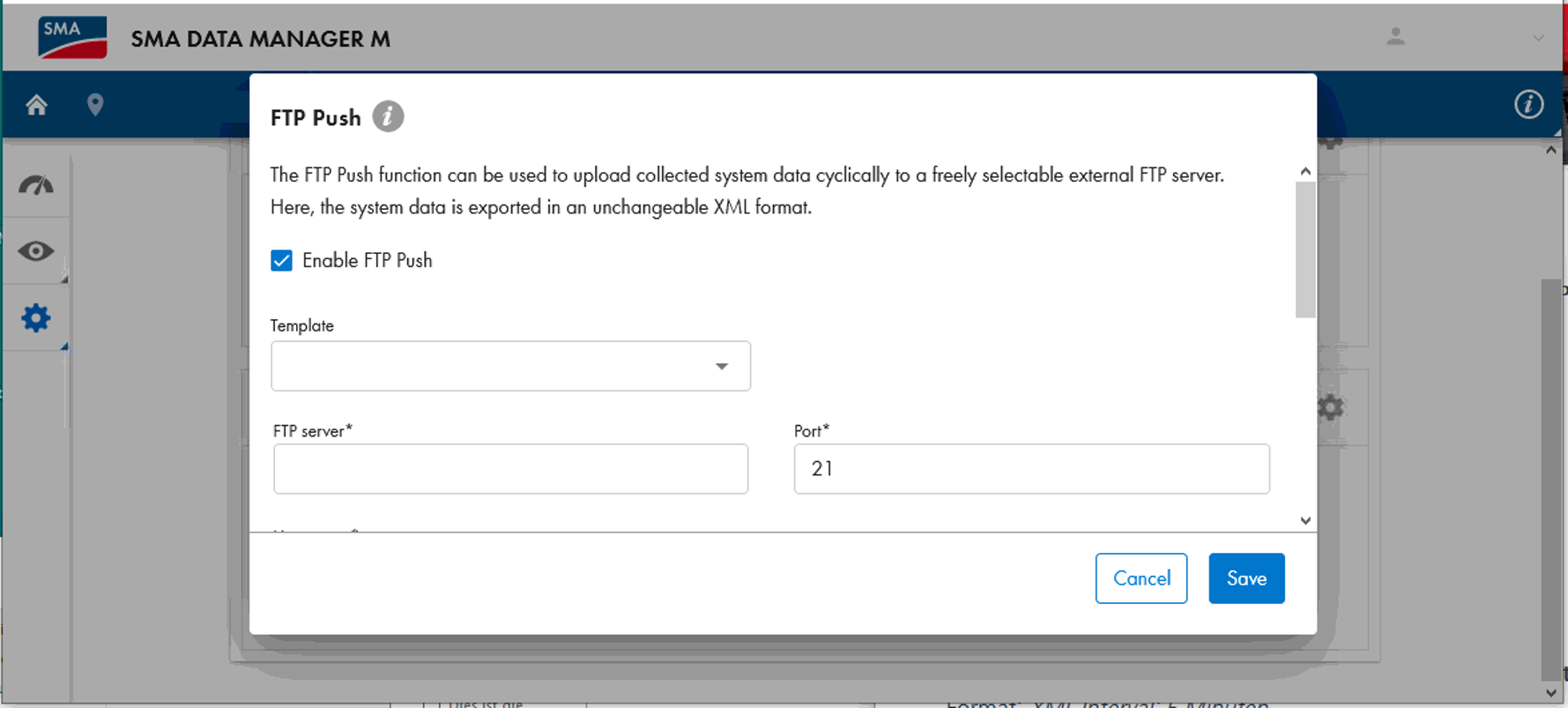
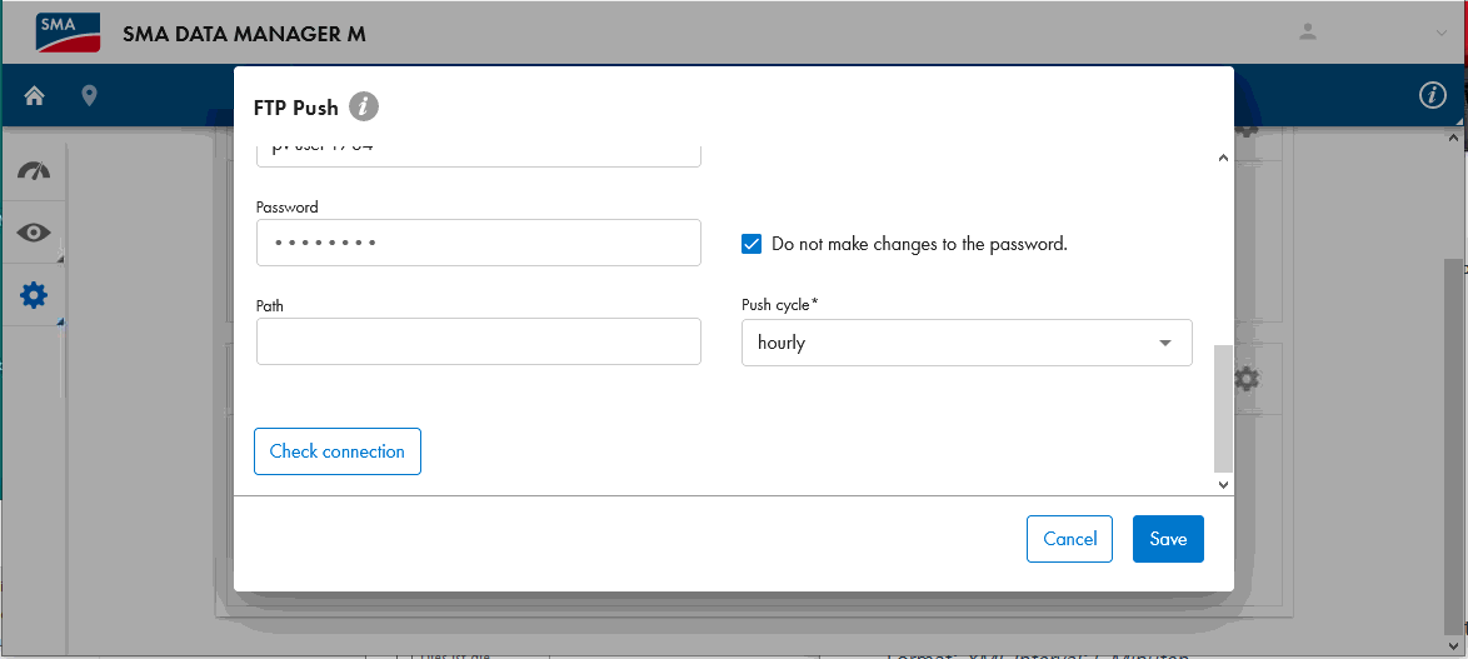
- Click "Check connection"
- Close with window by clicking "Save"