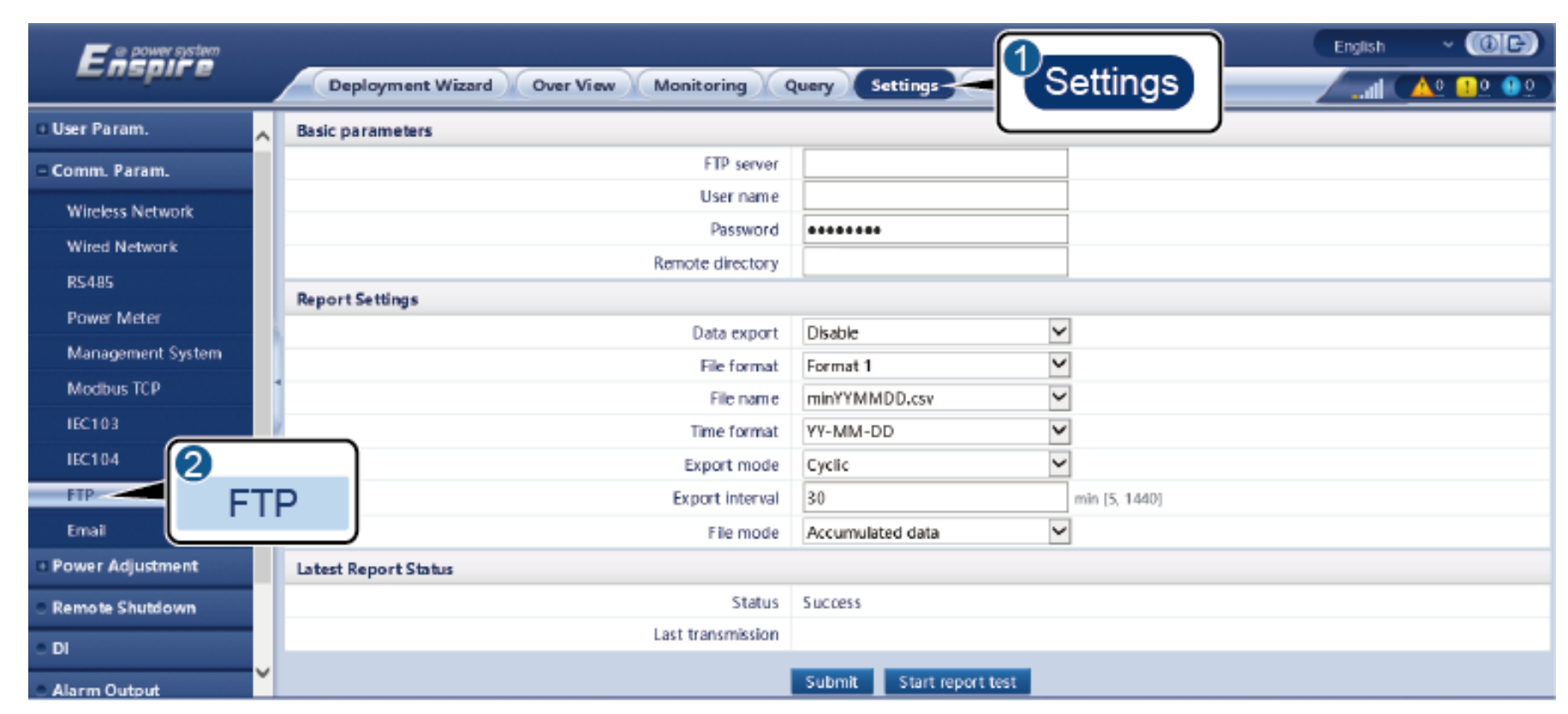The article shows how to set up a FTP push to the SOLYTIC portal.
Please connect your inverter to your computer using a LAN cable.
Access the inverter by entering its IP address in the address line in your browser and confirming with ENTER.
- Log in as "Advanced User"
- Navigate to Settings> FTP and enter the following information:
- FTP server: gateway.solytic.com
- Username and password provided by Solytic
- Data export: Enable
- Data format: Format 4 or higher
- File name: minYYMMDD.csv
- Time format: YY-MM-DD
- Export mode: Cyclic
- Export interval: 5-15 min
- File mode: Accumulated data
- Then choose Submit and then choose Start Report Test
- After you finished the steps above, please contact Solytic
More information can be found here.