Once you have created a new system and all data fields have been correctly filled out, a new system appears under the „My systems“ menu with a system-generated password and user name for your Sunny WebBox.
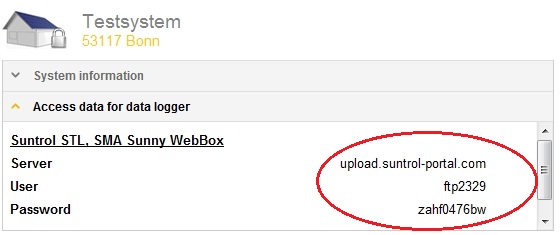
Enter the displayed data via the WebBox Web interface as follows:
WebBox » Settings » Data transfer
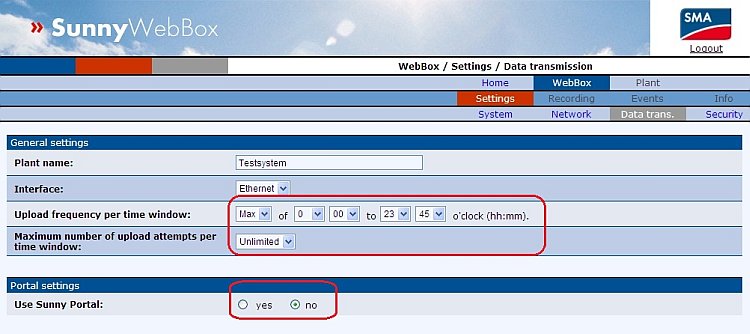
Select the maximum frequency under „Upload frequency per time window“ and determine the time range in which the yield data is to be transferred to the Suntrol portal.
Under „Portal Settings“, set the „Use Sunny Portal“ option to „no“.
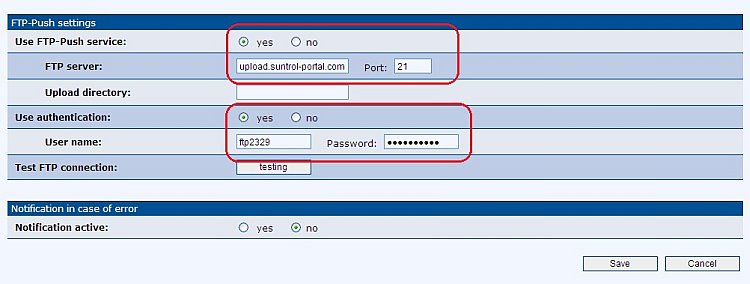
Under „FTP Push Settings“ set the “Use FTP Push Service“ to „yes“. This will cause additional options to be made available. Enter the displayed FTP server address data from the portal in the „FTP server“ field.
Set the „Use authentication“ option to „yes“. This will make the fields „User name“ and „Password“ available. Enter the user name and password generated by the portal into these fields and confirm your entry by means of clicking the „Save“ button.
Your WebBox is now ready for automatic data transfer to the Suntrol portal. Please note that the network configuration for the WebBox must be completed as described in the manual in order to ensure a working Internet connection.
