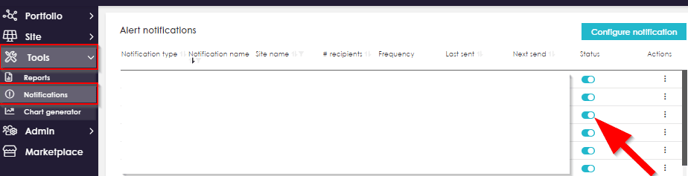This article describes how to create email notifications on alerts for your PV systems.
- Log in with your Solytic account.
- In the menu, at Tools > Notifications, select "Configure Notification" in the upper right corner (see red arrow).
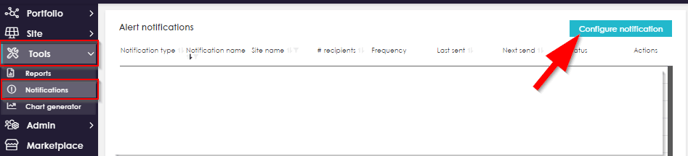
- Fill in the required input fields in the "Alert notification configuration" section.
- Enter a suitable name for your alert notification.
- In the drop-down menu, select the site for which you want to set up the notification.
- Select one or more recipients by selecting the appropriate users
- Under Notification type, select whether you want to be notified about "New alerts" or "Open alerts".
- For "New alerts" you can define if you want to be notified about new alerts every 5 minutes, every 15 min, hourly or daily.
- For "Open alerts", you can define whether you want to be notified hourly or daily.
- Choose the language in which you want to receive the notification.
- Select at which severity level of an alarm you want to be notified (Info, Warning, Critical).
- Select the frequency in which you want to be notified (see section d. i/ d. ii.)
- As soon as all input fields are filled in, you can save your settings by clicking on "Configure" (see red arrow).
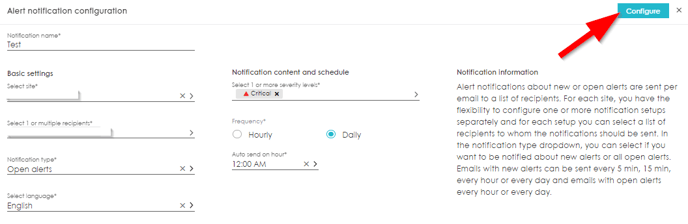
The notifications are now active. In case of an alarm, the selected recipients will be notified by e-mail. In the e-mail you will find information about the affected plant, component type, component name, alarm type and the time of occurrence
In the menu, at Tools > Notifications, you will find your created alarm notifications. In the overview, the notifications can be paused and reactivated at any time by clicking the toggle switch (see red arrow).