This article describes how you can compare inverters, MPP's or strings.
- Log in with your Solytic account.
- Navigate in the menu structure of your site, for which you want to compare, to Site > Devices > Inverter (see screenshot). In the overview of the inverter comparison you will find a list of all inverters with the key indicators AC yield kWh, kWh/kWp as well as a graphical illustration of the AC power.
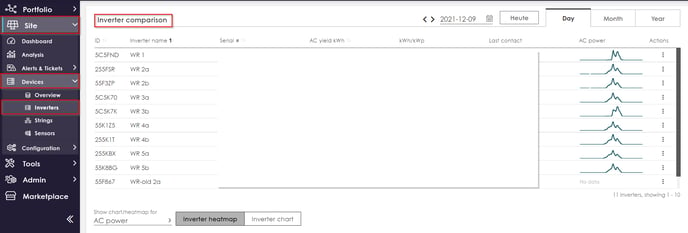
- By clicking on "Inverter Heatmap" or "Inverter Chart" you can compare your inverters with one another in detail (see screenshot).
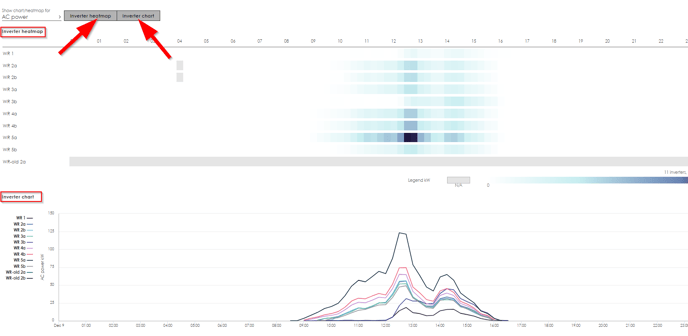
- By using the dropdown menu you can configure which data should be displayed in the heatmap or chart view.
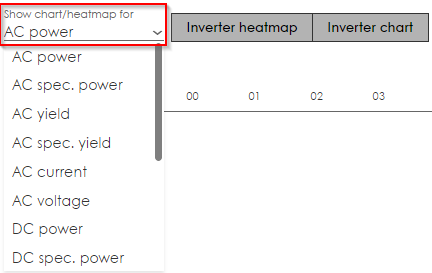
- Click on "Inverter chart" to display the data of your inverters graphically. Here you can hide and show specific inverters as desired by clicking in the overview located to the left of the graph (see screenshot).
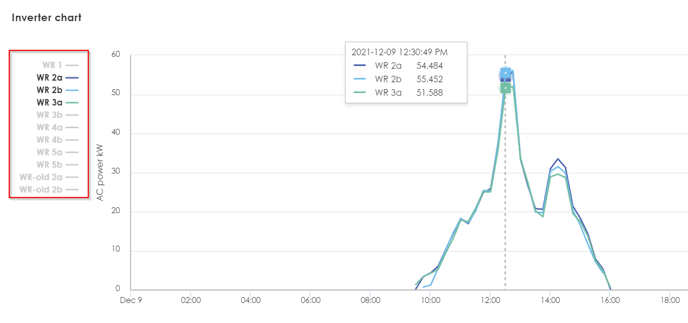
Hint:
Similar to this, the comparison can also be carried out for MPP's and strings.
Navigate in the menu to Site > Devices > MPP or Site > Devices > String.
