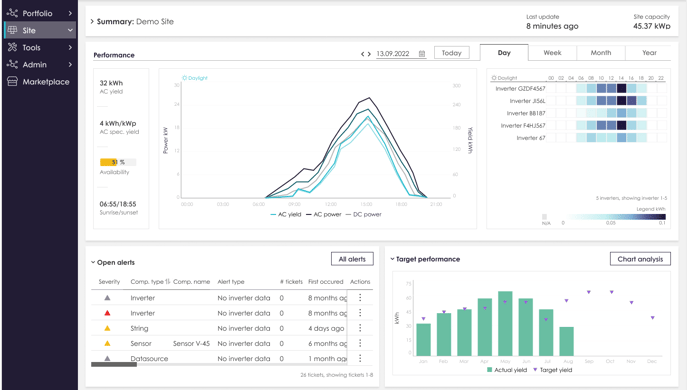This article describes how to add the target - actual yield comparison for your sites.
- Log in with your Solytic account.
- In the menu structure, under Site > Configurations > Target yield, select "Add configuration".
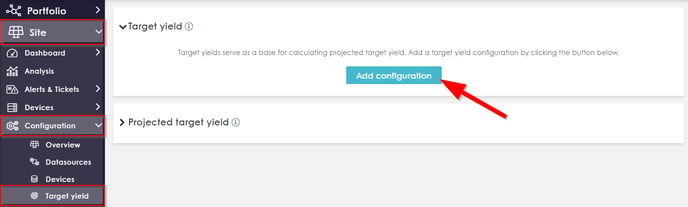
- In step 1 - Base information - enter the start date (construction date) and the annual expected degradation of the modules (0.15% to 1%). Then click on "Next".
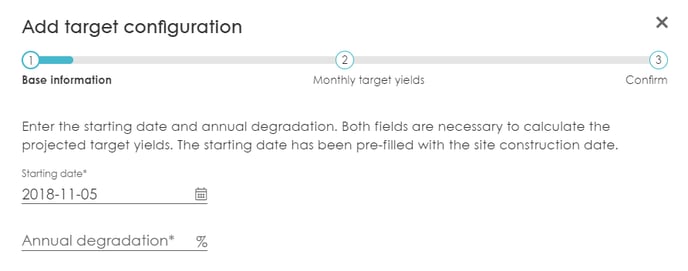
- In step 2 - Monthly target yield - enter the monthly target yields for the months January to December in kWh. Then click on "next".
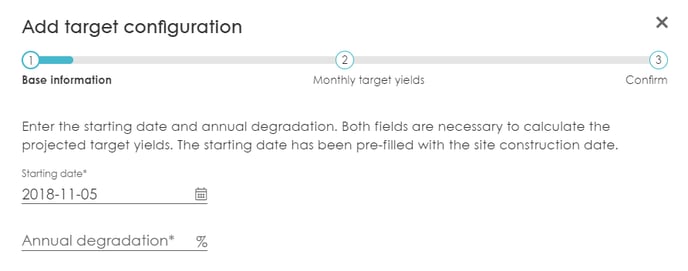
- Accept your selection in step 3 - Confirm.
In the "Projected target yield" section, you will see the listing of your target yields for the next 30 years.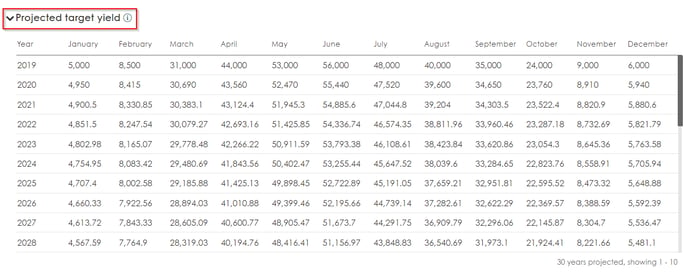
Target yield comparison (currently under development - release end of July at the latest):
For analysis and monitoring, you can use the chart in the menu section under Site > Analysis. Select "Target/performance" from the drop-down menu. The bars of the chart show you the actual yield of your plant. The triangles show the target yield. Below the diagram you will find a list of the individual values for each month (see picture).
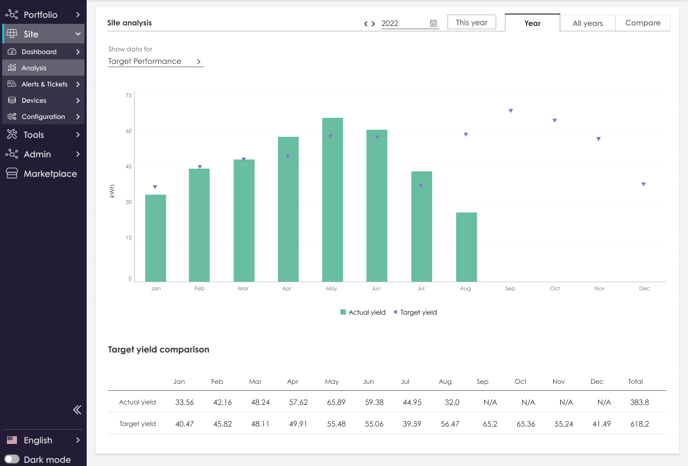
In addition, you can also find the target/actual comparison directly in the dashboard of the plant (see picture).