This article describes how to grant Solytic access to your Enphase installations through the Enphase Enlighten Partner API.
To grant Solytic access to your Enphase installations through the Enphase Enlighten Partner API and display the data in Solytic monitoring, please follow these steps:
Step 1) Create an Enphase API application
-
Go to https://developer-v4.enphase.com/login and sign in with your Enphase Enlighten account username and password.
- Create an application with "Partner" Plan at https://developer-v4.enphase.com/admin/applications/new
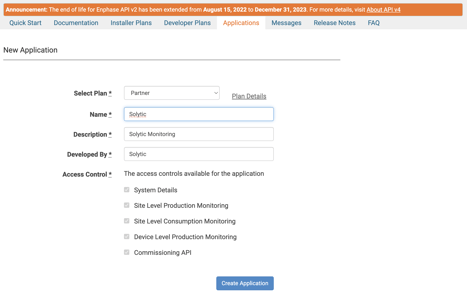
-
Note: The "Partner" plan is exclusive to registered Enphase Installers with a minimum of 10 Enphase installations. If you lack the required permissions, contact your responsible installer.
-
After creating the "Partner" application, Enphase will provide you with the client ID, client secret, and API key as shown in the picture below:
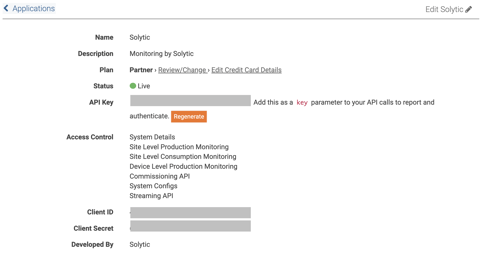
Step 2) Configure the Datasource
- Navigate to Site > Configuration > Datasources.
- Click "Add datasource" and select "Enphase Enlighten Partner API"
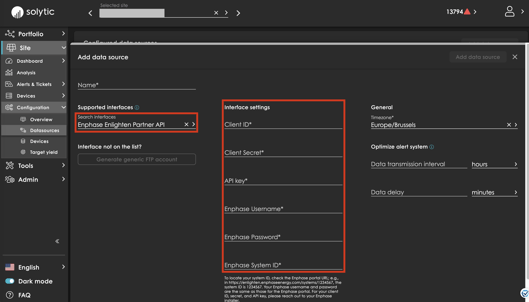
- Enter the Enphase Enlighten Partner API application credentials and Enphase Enlighten account details, including the system ID:
- Enphase API credentials: client ID, client secret and API key
- Enphase Enlighten account details: username and password (same as for the Enphase portal)
- Enphase Enlighten system ID: You can find the system ID in the Enphase portal URL (e.g., https://enlighten.enphaseenergy.com/systems/1234567, where the system ID is 1234567).
- Provide a name for the datasource and click "Add datasource."
Upon saving the datasource, the Solytic API will attempt to access the Enphase Enlighten API to retrieve data. If the provided application and account details are correct, Solytic will fetch PV data from the Enphase API, automatically create devices in Solytic monitoring, and display the data. The duration of this initial process and subsequent updates depends on the number of sites, devices, and API calls used with the provided Enphase API credentials.
Important Note Regarding API Limits:
The Enphase Enlighten Partner API offers free access for each API application in the "Partner" plan up to 10,000 API calls per month. Any calls beyond this limit will incur charges from Enphase, as outlined here: https://developer-v4.enphase.com/installer-plans.
The Solytic monitoring application will stay within the 10,000 calls/month limit for each Enphase API application. This is achieved by adjusting update frequencies for your sites in Solytic monitoring. Therefore, the more Enphase API sites you onboard for the same API application, the less frequent data updates will occur to stay within the 10,000 calls/month limit.
For example, if you have only one Enphase API site with approximately 20 devices in Solytic monitoring, we update PV data every 3 hours. Adding more Enphase API sites for the same Enphase API application, will result in a lower update frequency.
Note, it is your responsibility to ensure that only the Solytic monitoring application has access to a specific Enphase API application credential to guarantee compliance with the 10,000 calls/month limit.
