This article describes how you can create subsites for your PV site. Using this feature, you can group selected devices of your PV site in the form of a subsite and monitor them individually.
The subsite contains user-specific grouped devices of the higher-level site. The subsite feature enables you to
- monitor a subsite on the portfolio dashboard together with all other sites in your portfolio
- share a subsite with other users as site "owner", "admin" or "viewer" in the admin > user management,
(FAQ about sharing sites for users can be found here.) - create configurations of daily or monthly reports for a subsite on Tools > Reports,
(FAQ on creating performance reports can be found here.) - create configurations of alert notifications for a subsite on Tools > Notifications,
(FAQ on creating alert notifications can be found here.)
Instructions on how to create a subsite are described below:
- Log in with your Solyic account.
- In the menu structure, under Admin > Subsites, select "Create Subsite" in the top right corner (see red arrow).
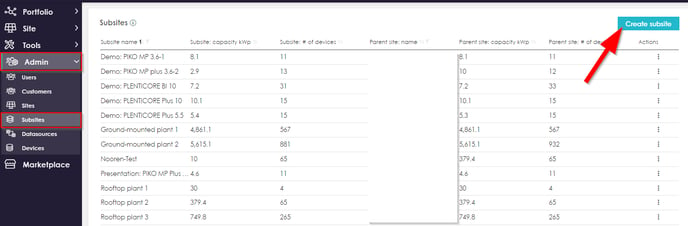
- Fill in the required input fields in the "Create subsite" section.
- Select the parent site from which you want to create the subsite.
- Give your subsite a name.
- Insert the other input fields, "Subsite location", "Subsite: capacity", "Subsite construction date".
- In the drop-down menu, select the devices that you want to bundle in the form of a subsite.
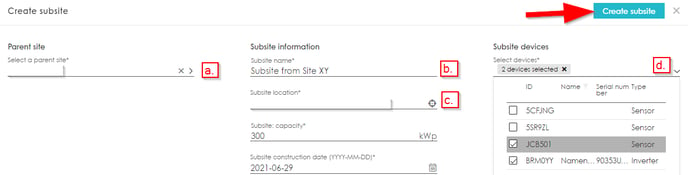
- Confirm your input by clicking on "Create subsite" in the upper right corner (see figur).
You will now find the created subsite listed in your subsite overview or in the entire portfolio dashboard. You can also use the search function to find your subsite.
Notice:
- Unlike regular sites, you cannot add new data sources to a subsite, edit device properties other than the device name, or change the status of an alarm.
- Only the device type inverter, sensor, satellite, meter and battery can be selected. The inverter's sub-devices such as MPP or String are automatically added to the subsite.
Temporary limitations:
- Adding more devices to or removing devices from an existing subsite is currently not possible. Until this is changed, you need to delete and then newly create the subsite to change the device subset.
- The subsite currently receives all alerts from the parent site, not only the alerts relevant for the subset of devices that were added to the subsite.
