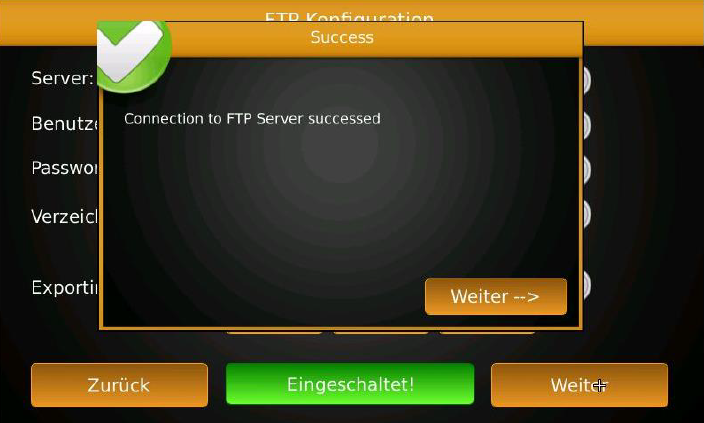Set up FTP push - PowerDog
- Press on the "gear symbol" of the PowerDog data logger. You will get to the device configuration. Select "Next" two times.
- Press the button "FTP Upload". Fill in the FTP configuration window as showen below:

- Enter solytic.com for Server.
- Enter the access name and password of Solytic for Benutzername and Passwort
- Leave the directory empty
- At "Exportinterval" enter how often the data should be transferred.
- Click on "Eigenschaften" to activate the FTP service.
- Then press "Weiter“
- If the connection to the FTP server has been established successfully, you will receive the status message „Connection to FTP Server Sucessed“
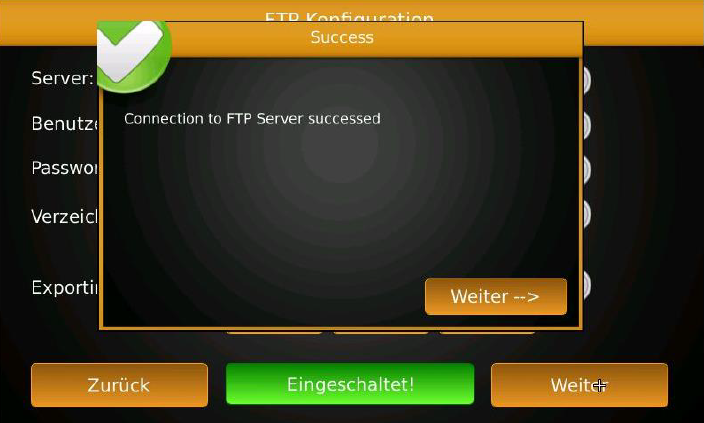
- Click on "Weiter" and "Speichern“