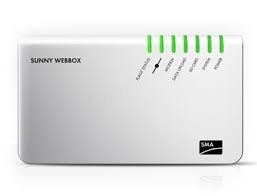
Add a new FTP-Push:
- Connect the Sunny WebBox to your computer
For the connection, you can use the provided blue network cable (LAN Cable). The port of the computer is usually marked with the same symbol als the network port of the Sunny WebBox. - Open the WebBox portal
Start your internet browser and type in the address:
http://webbox/ or http://webbox.com - Choose plant
In the hierarchy tree on the left click on the desired plant. - Click on the tab Settings
- Open the tab further Applications
With a click on the title, further applications are opened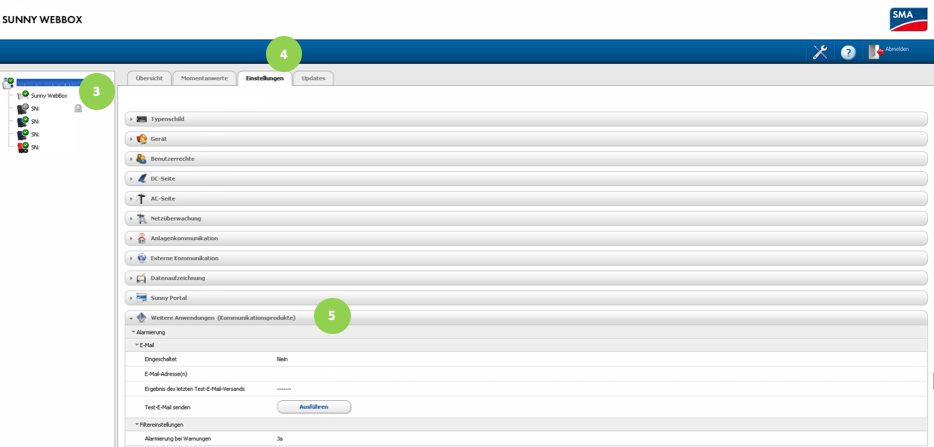
- Click on edit
- Enter the data which Solytic has sent to you by email
Export Optionen: CSV: No; XML: Yes
Login and password as provided to you by Solytic
Port: 21
Pfad: leave empty
Server: gateway.solytic.com - Connection test
Under connection test click on: „Run”
