This article describes how you can deactivate individual inverters, MPPs, strings or other devices. For inactive devices alerts are not generated anymore and also no data is processed anymore for these devices.
- Log in with your Solytic account.
- Navigate in the menu structure to Site > Devices > Overview (see picture) or to
Site > Configuration > Devices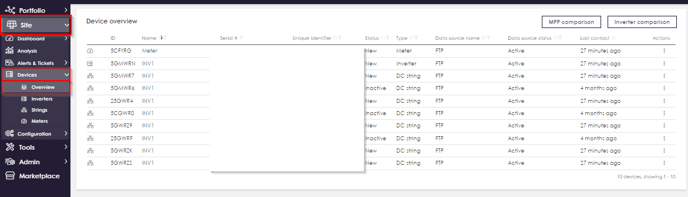
- In the column under "Actions", click on the action icon with the 3 dots. Then click on "Edit" (see red arrow).
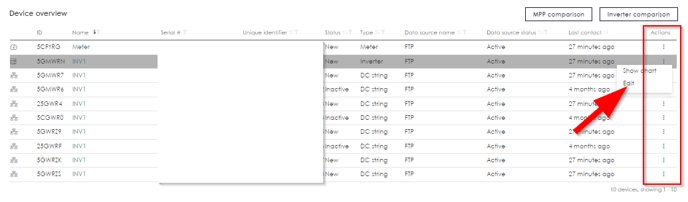
- Change the Status property in the drop-down menu to "Inactive".
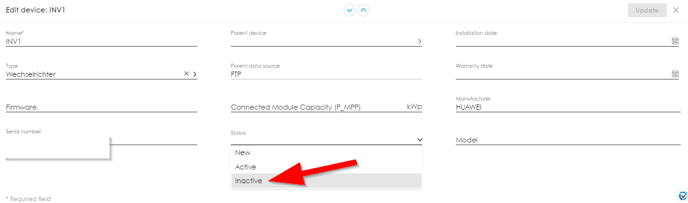
- Confirm your adjustment by clicking on "Update".
Once your device has the inactive status, alerts are no longer generated for this device. Furthermore, data processing is stopped for inactive devices. Devices can also be switched active again if required.
