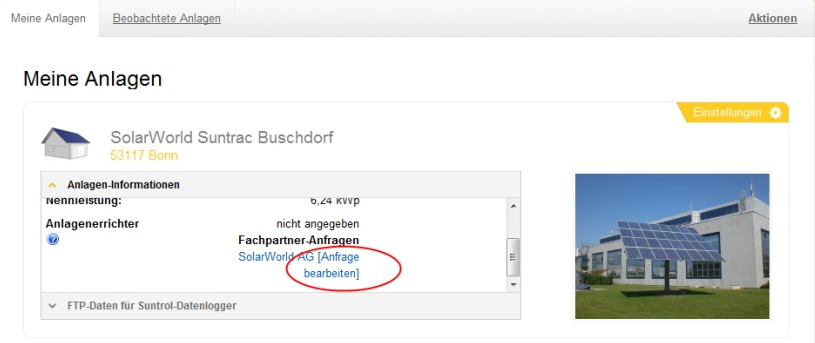The system installer can only be entered by your installer. In order to do so, the following steps are necessary:
Instructions for installers
- Log on with your installer access data.
- Visit the system info page for the system that you wish to add.
- Under system installer you will see a link entiteled „List me as system installer“.
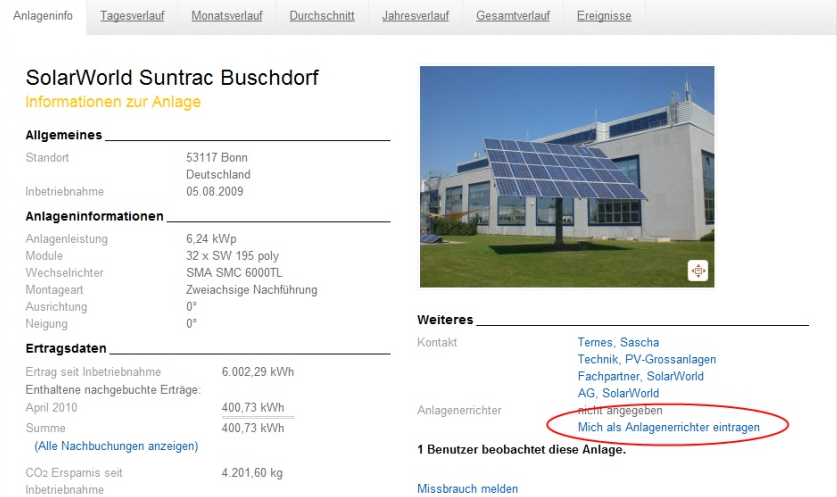
- After you have clicked on the link, the system owner will receive an email containing your request.
Instructions for system owners
- Once your installer has undertaken the individual steps detailed above, you should receive an email.
- Under My Systems you will then see the request made by your installer, which you need to confirm. Once you have done so, your system should have a system installer.